Before connecting, operating or adjusting this product, please read the instructions completely. This manual is based on the model Panasonic Lumix DMC-TZ3. Illustrations of products and screens may vary. The battery is not charged when you send the camera. Charge the battery and set the clock before using it. If you don't use the card (sold separately), can record or play back images in the built-in memory (P.26). First, check if you can take pictures and record sounds (motion pictures/images with audio) with success. Panasonic will not provide compensation even if the damage is caused by faulty camera or card. Images edited on a computer. The photographs have been taken or edited in a different camera (pictures were taken or edited in this House also may not be reproduced in other cameras). The following actions are forbidden: the realization of duplicate (copy) for sale or rent. Copy network.
Extremely high precision technology is used to produce the screen of the LCD monitor. However, there may be some dark or bright points (red, blue or green) on the display. This is not a malfunction. The screen of the LCD monitor has more than 99.99% of effective pixels with a mere 0.01% of the pixels always lit or inactive. Points will not be recorded on images of built-in memory or on a card. Avoid exposing the camera to strong vibrations or knocks; e.g. drop or hit the camera, or sit with the camera in your pocket. Do not press the lens or LCD monitor. Do not expose the camera to rain or water, sea water. (If the camera gets wet, clean it with a soft, dry cloth well pour cloth before wetting it with salt water, etc.) Avoid exposing the lens and the socket to dust or sand and do not allow to spill liquid into the recesses on the buttons.
To move between places of different temperatures or humidity, place the camera in a plastic bag and allow to set conditions before use. If the lens becomes cloudy, turn unit off and leave for two hours to allow the camera to fit conditions. If the LCD monitor is clouded, clean it with a soft, dry cloth. Turn off the power. We recommend using genuine leather (DMW-CT3, sold separately) case. Do not touch the lens barrier, it could cause damage to the camera. The images may appear slightly white if the lens is dirty (fingerprints, etc.). Turn on the unit, hold the tube removed from the lens with your fingers and gently wipe the surface of the lens with a soft, dry cloth. Cards are optional. You can record or play back images in the built-in memory when you are not using a card. (P.26) if accessories are lost, customers in the United States should be in contact with the Panasonic parts department at the 1 800 833-9626 and customers in Canada should be contacted with the 99-LUMIX 1 800 (1-800 - 995-8649) for more information on replacement parts.
Extremely high precision technology is used to produce the screen of the LCD monitor. However, there may be some dark or bright points (red, blue or green) on the display. This is not a malfunction. The screen of the LCD monitor has more than 99.99% of effective pixels with a mere 0.01% of the pixels always lit or inactive. Points will not be recorded on images of built-in memory or on a card. Avoid exposing the camera to strong vibrations or knocks; e.g. drop or hit the camera, or sit with the camera in your pocket. Do not press the lens or LCD monitor. Do not expose the camera to rain or water, sea water. (If the camera gets wet, clean it with a soft, dry cloth well pour cloth before wetting it with salt water, etc.) Avoid exposing the lens and the socket to dust or sand and do not allow to spill liquid into the recesses on the buttons.
To move between places of different temperatures or humidity, place the camera in a plastic bag and allow to set conditions before use. If the lens becomes cloudy, turn unit off and leave for two hours to allow the camera to fit conditions. If the LCD monitor is clouded, clean it with a soft, dry cloth. Turn off the power. We recommend using genuine leather (DMW-CT3, sold separately) case. Do not touch the lens barrier, it could cause damage to the camera. The images may appear slightly white if the lens is dirty (fingerprints, etc.). Turn on the unit, hold the tube removed from the lens with your fingers and gently wipe the surface of the lens with a soft, dry cloth. Cards are optional. You can record or play back images in the built-in memory when you are not using a card. (P.26) if accessories are lost, customers in the United States should be in contact with the Panasonic parts department at the 1 800 833-9626 and customers in Canada should be contacted with the 99-LUMIX 1 800 (1-800 - 995-8649) for more information on replacement parts.
Download Panasonic Lumix DMC-TZ3 Manual
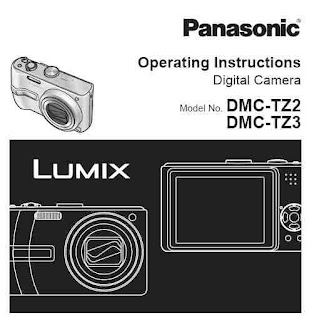
0 Response to "Panasonic Lumix DMC-TZ3 Manual"