As you read the Linksys WRT54GL Manual user's Guide, you can see several icons that call attention to specific elements. Below is a description of these icons: Note: This check mark indicates that there is a note of interest and is something to which you should pay special attention during use of the product. Warning: This exclamation point indicates that there is a warning or warning, and that is something that could damage your property or product. WEB: This globe icon indicates a website address or e-mail address worthy of mention. The router allows you to access the Internet through a wireless connection, broadcast at up to 54 Mbps, or through one of its four switched ports. You can also use the router to share resources such as computers, printers, and files. A variety of security features helps protect your data and your privacy while you're online. Safety features include security WPA2, a SPI (Stateful Packet Inspection) firewall, and NAT technology. Configure the router is easy with the browser-based utility.
SecureEasySetup (Orange / White) the Cisco logo is the SecureEasySetup button on the router. Illuminates and will remain orange when the Router is turned on. Orange color indicates that the router is not using the SecureEasySetup function, while the white color indicates that the router is using the SecureEasySetup function. When the router enters the SecureEasySetup mode, the Cisco logo becomes white and starts to Flash. After the router has generated the key SSID and WPA Personal, Cisco logo will stop blinking and will remain white. To delete the key SSID and WPA Personal, press and hold the Cisco logo for five seconds. The Cisco logo will Flash slowly to reset the router. The Cisco logo will turn Orange to indicate a satisfactory recovery. SecureEasySetup is a feature that facilitates the configuration of your wireless network. If you have devices SecureEasySetup, run the CD-ROM of the router Setup Wizard and follow the instructions on the screen to use SecureEasySetup.
Wireless networks are convenient and easy to install, which houses with high speed Internet access are adopting at a rapid pace. Because the wireless network operates by sending information via radio waves, you can be more vulnerable to intruders than a traditional wired network. Like their cellular or wireless phone signals, signals of your wireless network can also be intercepted. Since no you can physically prevent that someone connects to your wireless network, you must take some extra steps to keep your network safe. Wireless devices have a default wireless network name or SSID (Service Set Identifier) established by the factory. This is the name of your wireless network and you can have up to 32 characters in length. Linksys Wireless products use Linksys as the default wireless network name. You must change your wireless network name to something unique to distinguish your wireless network from other wireless networks that may exist to her around, but do not use personal information (such as your Social Security number) because this information may be available so anyone can see when browsing for wireless networks.
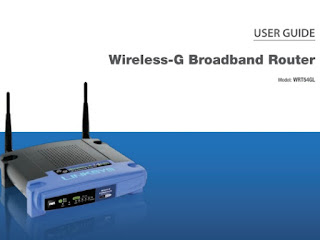
0 Response to "Linksys WRT54GL Manual"