Read this Motorola Talkabout T5000 Manual information before using your radio. This manual covered Motorola Talkabout T5000, T5500, T5550. Your Motorola Talkabout T5000 radio device includes a transmitter and a receiver. In order to limit your exposure and to ensure compliance with the exposure limits for the general population and uncontrolled environments, always observe the following procedure: Only use the transmission mode for up to 50% of the time. To make a broadcast (talk), press the "Push to Talk" (PTT) button. To receive calls, release the PTT button. It is important to use the transmitter only 50% of the time or less because the radio generates a measurable level of radio frequency energy only at the time of transmission (relative to the measurement of compliance with the standards). To ensure optimal Motorola Talkabout T5000 radio performance and to comply with the radiofrequency energy exposure limits set forth in the standards listed above, always observe the following procedures.
Operation of the two-way radio unit When using your transceiver radio unit, hold it upright by placing the microphone 1 or 2 inches (2.5 to 5 cm) from your mouth. If you do not use any of the Motorola approved accessories and do not hold the radio in its normal operating position, make sure that the radio and antenna are at least 1 "(2.5 cm) away from your body during the broadcast. If applicable, when using the data functions of the radio with or without an accessory cable, position the radio and antenna at least 1 "(2.5 cm) from your body. This Motorola Talkabout T5000 complies with Part 15 of the FCC Rules. Its use is only permitted if it does not produce harmful interference. To avoid electromagnetic interference or incompatibility problems, turn your radio off in areas where you are instructed to do so. Hospitals and medical facilities may use equipment sensitive to external radio frequency energy. Some wireless digital radios may interfere with hearing aids. If interference occurs, consult the hearing aid manufacturer to discuss possible solutions. If you are using other medical devices, consult the manufacturer for details. if they are sufficiently protected against radio frequency energy. Your Your Your doctor can help you get this information.
Installing the AA batteries Your radio is powered by 3 AA alkaline batteries. Point the rear part of the radio toward you, lift the clip to disengage the battery compartment cover, and then remove the battery. Insert 3 AA alkaline batteries as shown in the illustration inside the compartment. Replace the battery compartment cover and press the lid firmly. Note: Models T5000, T5500 and T5550 can be powered by nickel-cadmium batteries instead of 3 AA alkaline batteries. A rechargeable battery pack is available for these radio models. Installing the NiCd Battery Pack. Follow step 1 below to remove it from the battery compartment. Remove the battery pack from the transparent plastic packaging. Do not disassemble the battery pack. Insert the nickel-cadmium battery pack in such a way that the metal contact elements on the side of the battery are oriented in the opposite direction to the radio (the radio contact elements are located on the cover of the compartment). Replace the battery compartment cover and press the lid firmly.
The table charger provides convenient storage for charging nickel-cadmium batteries and can be placed on a flat surface such as a table or workbench. Charge the nickel-cadmium battery for at least 16 hours before using it for the first time. After initial charging, a discharged battery is recharged in less than 14 hours. Turn off the radio and remove the battery cover. Remove the battery pack from the transparent plastic packaging. Do not disassemble the battery pack. Insert the nickel-cadmium battery pack in such a way that the metal contact elements on the side of the battery are oriented in the opposite direction to the radio (the radio contact elements are located on the battery compartment cover). Replace the battery compartment cover and press the lid firmly. Connect the power cable to the table charger. Then connect the cable to a standard wall outlet. Remove the load carrier from the load compartment of the charger. Insert the radio into one of the charging slots, facing forward.
Download Motorola Talkabout T5000 Manual PDF
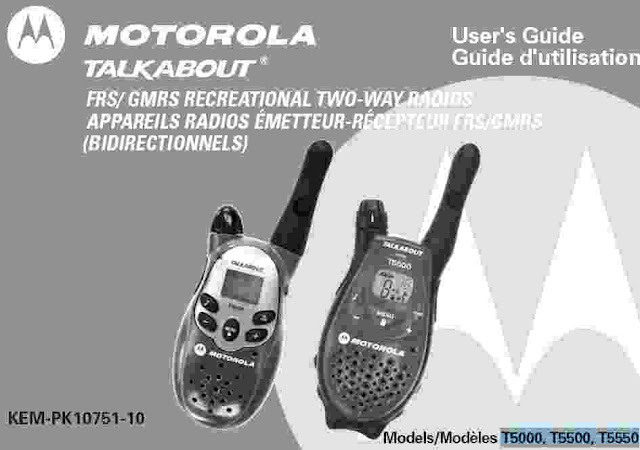
0 Response to "Motorola Talkabout T5000 Manual"