This Toshiba Satellite L510 Manual guide introduces the characteristics of the equipment, as well as some basic procedures necessary to perform tasks in Windows® 7. You can: Read the entire guide from the beginning until the end. Slide and stop when you are interested in a topic. Use the table of contents and index to find specific information. This manual contains safety instructions that must be observed to avoid potential hazards that could result in personal injury, damage to your equipment or loss of data. Certain computer chassis are designed to accommodate all possible configurations for a complete series of products. It is possible that the selected model does not have all the features and specifications for all icons or switches shown in the chassis of the equipment unless you selected all of these features. This information applies to all features and icons described in this guide.
Toshiba offers a full line of optional service programs to complement your standard limited warranty. Toshiba standard limited warranty, extended warranty and terms, and conditions of service update are available at http://warranty.Toshiba.com. To keep up to date on the latest software and hardware options for your computer, and information about other products, be sure to periodically check the Toshiba website at pcsupport.toshiba.com. If you have a problem or need to contact Toshiba, see "if something goes wrong" on page 166. Beginning. This chapter provides tips for using your computer effectively, sums up how to connect components, and explains what to do the first time you use your computer. The "Manual of instructions for safety and comfort", which is delivered to your computer, it contains important safety information. Carefully read the safety instructions and be sure to understand the instructions before attempting to use your computer to avoid potential hazards that could cause personal injury, property damage or damage to the team.
Selecting a place to work. Your computer is portable and is designed to be used in a variety of circumstances and places. Configuration of a working environment places the equipment on a surface flat and hard that is large enough for the team and any other element that is in use, such as a printer. Leave enough space around the equipment and other equipment to provide adequate ventilation. Otherwise, they may overheat. Read the section "Provide adequate ventilation" in the "operating instructions for safety and comfort" that came with your computer. To keep your computer in optimal conditions of operation, protect your work area: dust, humidity and direct sunlight. Equipment that generates a strong electromagnetic field, such as stereo speakers (except for the speakers that are connected to the computer) or speakers. Rapid changes in temperature or humidity and sources of temperature changes such as heaters or air conditioning fans. Cold, extreme heat or humidity. Liquids and corrosive chemicals.
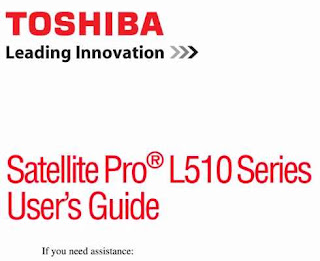
0 Response to "Toshiba Satellite L510 Manual"