This Dell 4210X Manual contains information about how to operate the Dell 4210X projector, read safety instructions to avoid damage such as do not operate the projector close to equipment that is strong heat, do not operate the projector in very dusty places. The dust may cause the projector to malfunction and cause the projector to turn off automatically, make sure the projector is placed in a well-ventilated location, do not touch the vent hole: this can become very hot during operation, and will remain hot for a while even after the projector is turned off, do not place objects near or in front of the projector. Do not expose the lens during operation. The resulting heat can damage or destroy the object.
Table of Contents Dell 4210X Manual; Information about the projector, how to connect the projector to computer, DVD player, connect to a local area network (LAN), operating the projector such as power on the projector, turn off the projector, adjust the projection image, adjust the zoom and picture, adjust the picture size, use the control panel, use the remote control, insert batteries into the remote control, remote control range, OSD menu (on-screen menu), Manage your projector via Web Management, Projector problem solution, guide signals, changing the lamp.
Download Dell 4210X Manual User Guide
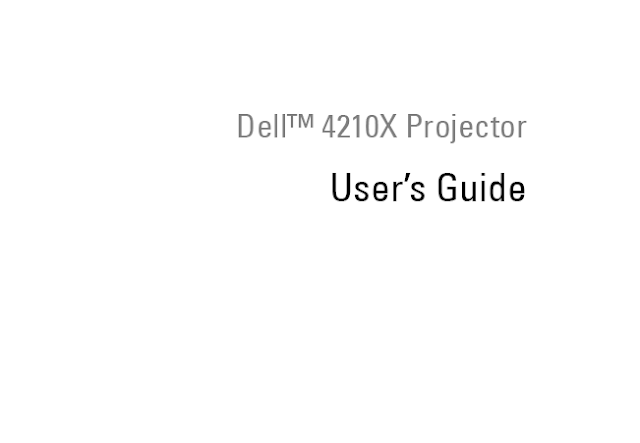
0 Response to "Dell 4210X Manual User Guide"