The Avaya 2420 Digital Telephone is a multi-line digital telephone for use with an Avaya MultiVantage™ software 1.1 or later. It is designed to put convenient features and capabilities at your fingertips, including: • an easy-to-read screen - that allows you to view call appearance/feature button labels, the call log, speed dial lists, and call identifier information. • a flexible call appearance/feature button display - that allows you to choose between an 8 or 12-button label format and eliminates the need for paper button labels. Up to 24 additional call appearance/feature buttons for your call processing system can be displayed on the optional EU24 Expansion Module. • a customizable interface - that allows you to create personal speed dial lists, to specify the call types you want to appear in the call log, to select the telephone ring pattern, to customize the call appearance/feature button labels, and to choose the language displayed on your telephone. Note: You can choose to view screen text in English, German, French, Spanish, Italian, Dutch, Portuguese, and Japanese. • a programmable speed dial list - that allows you to store up to 104 entries. • a programmable call log - that supports up to 100 entries (including calling party name and number, when available, for incoming calls) and allows you to specify the call type (that is, answered or unanswered incoming calls, and outgoing calls) that is logged. • customizable call appearance/feature button labels - that allow you to change the labels for the call appearance/feature buttons programmed on your call processing system. Up to 13 characters can be displayed for each label.
The Home screen, which consists of three pages, displays the available call appearance/feature buttons, caller ID information, the current date and time, softkeys, and information provided by the Avaya call processing system. In general, you use the Home screen to perform standard call handling. When the telephone is operating in normal display mode, eight call appearance/feature buttons are displayed on each page of the Home screen. Note: In Call Center Mode, 12 call appearance/feature button labels are displayed on each of the first two pages of the Home Screen. Four call appearance/feature buttons (with shortened labels) rather than softkey labels are displayed at the bottom of pages 1 and 2. The softkey labels are displayed on Page 3 of the Home Screen in Call Center Mode. The date and time information is provided by your call processing system. This information is displayed below the call appearance/feature button area when the telephone is idle. Note: After initially plugging in a telephone or after a power outage, it may take several minutes before the time and date appear on the screen. If the date and time displayed are incorrect, contact your system manager. If you program your telephone to log new calls, the counter displaying this number of new calls appears below the date and time. Every time you access the Call Log Summary screen to view the information in the call log, the counter is reset to 0.
Download or view Avaya 2420 Manual
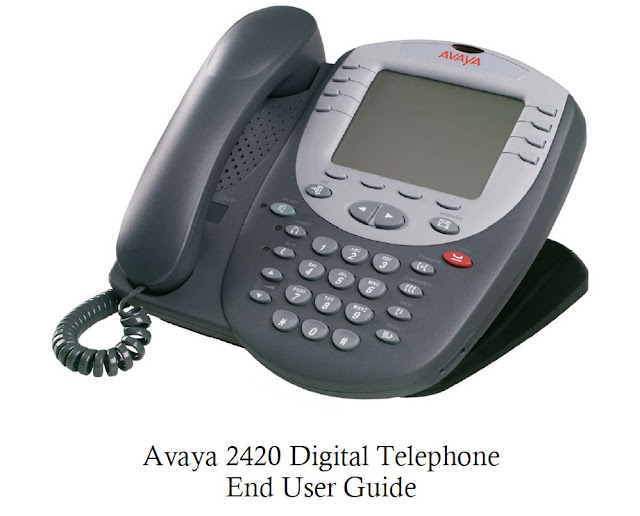
0 Response to "Avaya 2420 Manual"